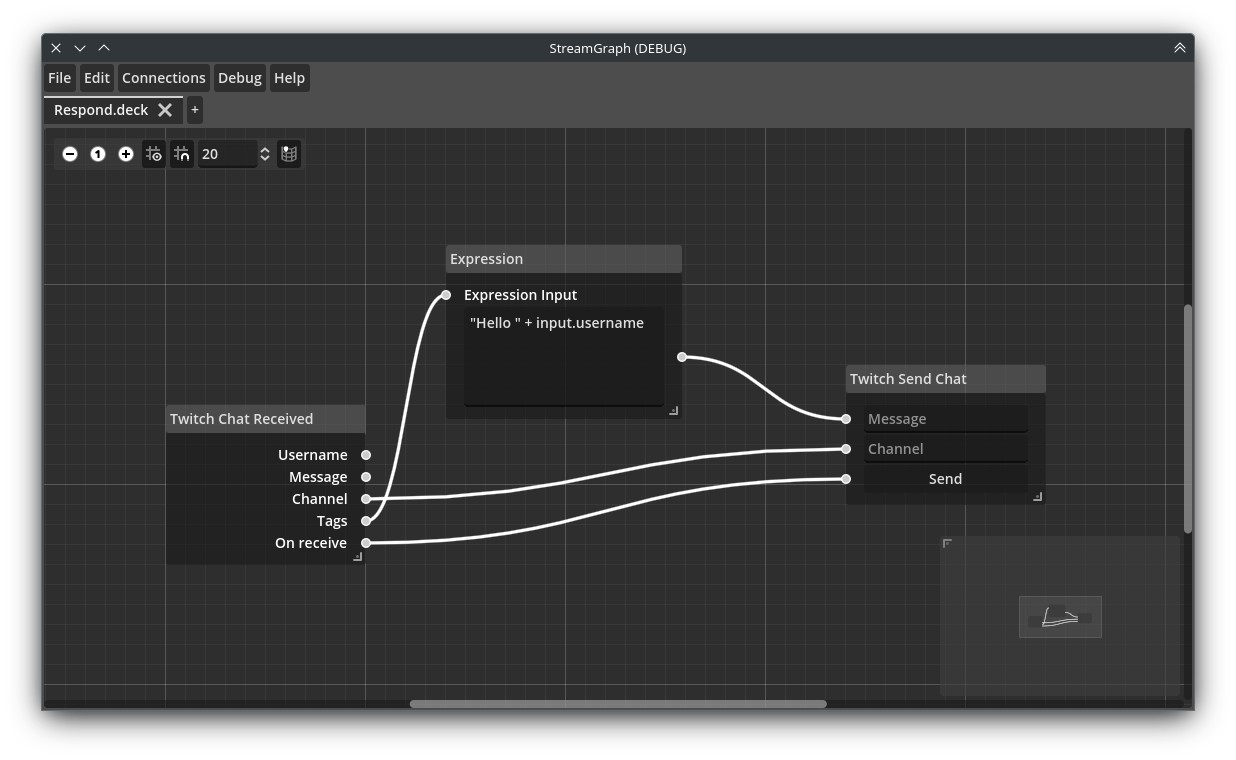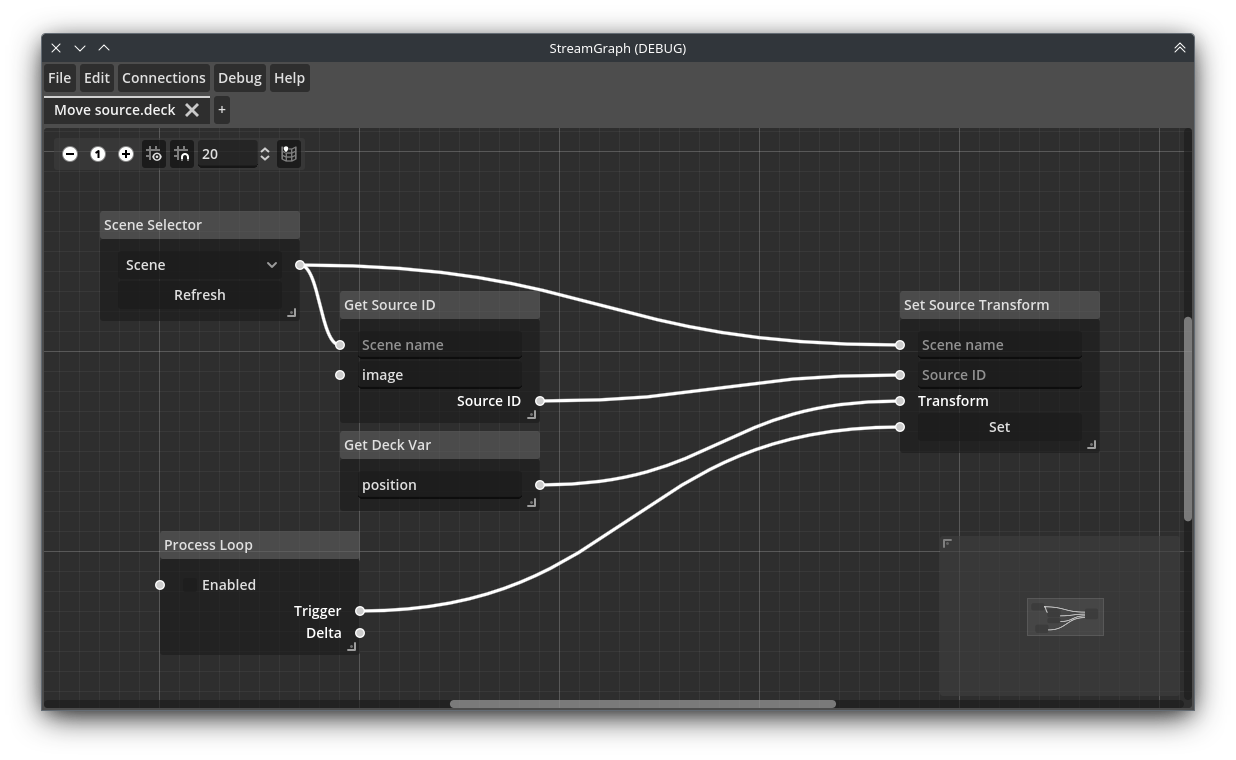first part of addressing #59 every `Port` now has a `usage_type` field that indicates whether it can be used for triggers (eg. sending and receiving events), value requests, or both. `Deck` has an additional method to validate if a potential connection is legal, which checks for the following in order: 1. the source and target nodes are not the same node; 2. the port usage is valid (trigger to trigger, value to value, both to any); 3. the port types are compatible 4. the connection doesn't already exist all node ports by default use the "both" usage, since that will be the most common use case (especially in cases where an input port can accept either a trigger and a value request but the output can only send one type), but it can be specified as an optional argument in `add_[input|output]_port()` usage types are represented in the renderer by different port icons:  there is a reference implementation in the Compare Values and Twitch Chat Received nodes, since those were used as examples in #59. other nodes will be added as a separate PR later if this is merged, since behavior will vary greatly per node. Reviewed-on: https://codeberg.org/StreamGraph/StreamGraph/pulls/69 Co-authored-by: Lera Elvoé <yagich@poto.cafe> Co-committed-by: Lera Elvoé <yagich@poto.cafe> |
||
|---|---|---|
| addons | ||
| classes | ||
| dist | ||
| graph_node_renderer | ||
| img | ||
| script_templates | ||
| .gitattributes | ||
| .gitignore | ||
| COPYING | ||
| export_presets.cfg | ||
| icon.svg | ||
| icon.svg.import | ||
| project.godot | ||
| README.md | ||
| THIRDPARTY.md | ||
StreamGraph is a node graph-based virtual stream deck and livestream automation tool.
⚠️ StreamGraph is at an EARLY ALPHA stage! Some things will break! ⚠️
StreamGraph lets you automate your livestream with a powerful and easy to understand node graph workflow.
It can connect to Twitch and OBS, allowing you to take stream interactivity to the next level.
Current state and capabilities
StreamGraph is at a very early stage of development. We cannot guarantee stability at this point and things may change dramatically between releases. As development progresses, the API and nodes will stabilize. If you encounter any issues, please report them on the issue tracker with as much detail about how to reproduce them as possible.
The app can currently connect to Twitch and read and send chats in a single channel. It can also connect to a single OBS instance (utilizing OBS-WebSocket, which is bundled with modern versions of OBS).
For more information about nodes that currently exist, check out the wiki.
You can also join Eroax's discord, which has a dedicated Streamgraph channel if you just want to talk or ask questions: Discord